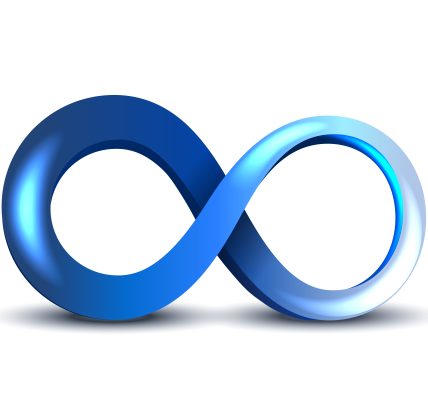Are you facing unauthorized charges on your Apple account? Don’t panic – you’re not alone. In this article, we’ll guide you through the process of disputing Apple charges and provide tips to safeguard your account against future fraudulent activity.
Understanding Your Apple Account
Before diving into the dispute process, it’s essential to become familiar with your Apple account. Apple stores your payment information, such as credit cards, so start by logging in and reviewing recent purchases and charges. Navigate to the ‘Settings’ page to check your associated payment methods and billing addresses. Keep an eye out for any unauthorized users who might have access to your account, as this could complicate dispute resolution. Additionally, take a moment to read and understand the Terms & Conditions of Use, which will clarify when and how you can dispute charges.
Contact the Merchant First
If you notice suspicious charges, your first step should be to contact the merchant responsible for the transaction. Merchants can often issue refunds or provide explanations for the charges. Here’s how:
- Open the App Store app on your iPhone.
- Tap your profile icon in the top right corner.
- Select “Manage Subscriptions” to view your active and expired subscriptions.
- Click on a subscription for more information and initiate the dispute process with the merchant.
- Alternatively, tap “Report a Problem” to access Apple’s dispute process page and submit a form describing your dispute (which will require your account login credentials).
- Follow any instructions provided by Apple’s support team before reaching out directly for further assistance.
- If your dispute remains unresolved, request to speak with an Apple Support advisor.
Contact Apple Support
When you believe you’ve been charged for an unauthorized item or service, it’s best to contact Apple Support directly. Here are the steps to follow:
- Visit Apple’s official support page and sign in with your Apple ID.
- Select the relevant product and specify the issue.
- Choose “I was charged for an item I didn’t purchase” as the problem type and follow the on-screen prompts.
- After filing a dispute, an Apple representative will reach out within 24-72 hours to verify your identity and initiate the resolution process.
- If your issue persists, you may be directed to Apple’s online complaint resolution center, which can take up to 10 business days. A representative will then discuss potential resolutions and refunds.
File a Dispute with Your Bank or Credit Card
Filing a dispute with your bank or credit card provider is a potent way to secure refunds for unauthorized Apple charges. Contact your financial institution and explain the situation, providing any necessary documentation. You can typically file a dispute online, via phone, or by mail. Online filing may require transaction details, so provide comprehensive information for the best chance of success. Keep in mind that resolution time varies, typically taking between two and four weeks.
Request a Refund Directly from Apple
If you suspect an incorrect charge, contacting Apple customer service is your best bet. Explain the charge, provide proof of your identity, and request a refund by sharing the following information:
- Your Apple ID
- Original purchase date
- Item or service purchased
- Amount charged
- Proof of payment or receipts
- A description of why you’re requesting a refund
Apple’s customer service will review your claim and, if eligible, process the refund. In some cases, you may receive additional store credit or vouchers.
Tips for Prevention Moving Forward
To prevent future fraudulent charges, follow these tips:
- Regularly review your app store purchase history.
- Be cautious of enticing offers that require upfront credit card information.
- Strengthen your account security with a robust password and two-factor authentication.
- Disable auto-renew subscriptions when no longer needed.
By staying vigilant and implementing these strategies, you can protect your Apple ID and avoid unexpected charges. Remember, disputing unauthorized Apple charges is a straightforward process when you follow the right steps, ensuring your financial security and peace of mind.